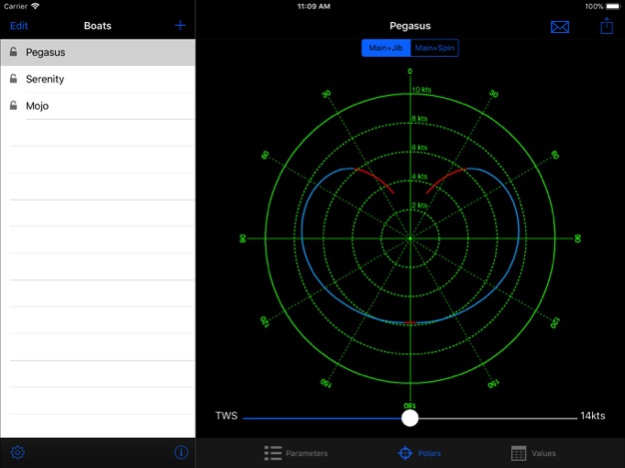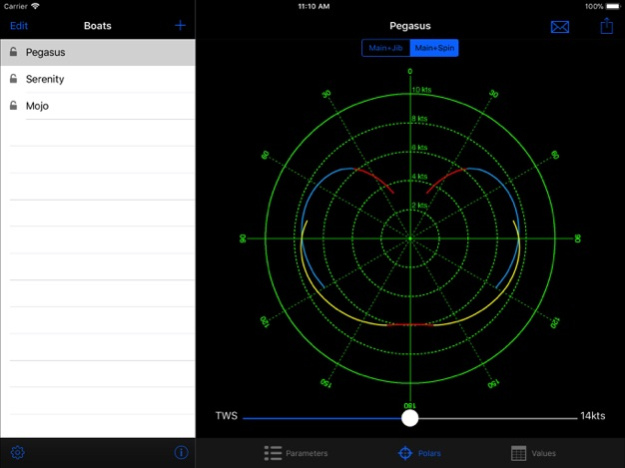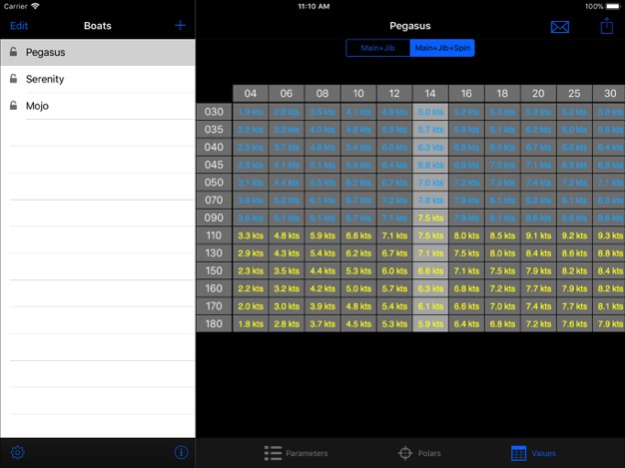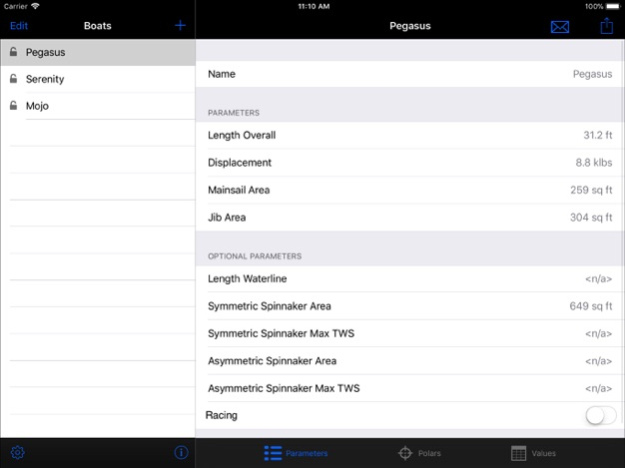iPolar 2.3
Continue to app
Paid Version
Publisher Description
iPolar generates sailing yachts polars of cruising yachts and cruiser racers from a very simple set of data.
iPolar is fully functional on iPad, iPhone & iPod touch.
Mandatory Input data:
- Length Overall
- Displacement
- Mainsail area
- Jib area
(units can be set to metric or imperial)
Optional data:
- Length Waterline
- Symmetrical Spinnaker area
- Assymetrical spinnaker aera
For each sail configuration in the input data, iPolars will compute a performance polar decribing the yacht performance in kts for wind strength ranging from 4 to 30kts and true wind angles ranging from 0° to 180°
Output format:
Resulting polars can be visualized as a graph and as a table of numbers within iPolar.
In addition, the polars can be sent directly to the weather/routing application Weather4D Pro.
Limitations:
iPolar has been developed to generate accurate polars of cruising yachts. It currently does not handle multihulls and is limited to yachts with a size ranging from 8 to 20m. The accuracy of the application decreases for yachts whose displacement to length and sail area to displacement ratios are outside the usual range for production cruisers and cruiser racers.
Oct 5, 2019
Version 2.3
- Bug fixes
About iPolar
iPolar is a paid app for iOS published in the Health & Nutrition list of apps, part of Home & Hobby.
The company that develops iPolar is KND Marine SOCIEDAD LIMITADA. The latest version released by its developer is 2.3.
To install iPolar on your iOS device, just click the green Continue To App button above to start the installation process. The app is listed on our website since 2019-10-05 and was downloaded 1 times. We have already checked if the download link is safe, however for your own protection we recommend that you scan the downloaded app with your antivirus. Your antivirus may detect the iPolar as malware if the download link is broken.
How to install iPolar on your iOS device:
- Click on the Continue To App button on our website. This will redirect you to the App Store.
- Once the iPolar is shown in the iTunes listing of your iOS device, you can start its download and installation. Tap on the GET button to the right of the app to start downloading it.
- If you are not logged-in the iOS appstore app, you'll be prompted for your your Apple ID and/or password.
- After iPolar is downloaded, you'll see an INSTALL button to the right. Tap on it to start the actual installation of the iOS app.
- Once installation is finished you can tap on the OPEN button to start it. Its icon will also be added to your device home screen.